Google Blogger has made changes among which is a layout of their templates no longer conforming to previous measurements.
Thus the AntiMullah left hand margin or column which had links with and without a graphic have dropped down to the very end of the page.
If you hit "end" you can still see them but they are no longer easily seen.
Google argues that it is the width of a graphic or something like that, which causes this but only advises to go down the whole page and try to fix this. We went down and reduced the width of graphics to under 200 pixels, which should have fixed this - but no luck.
In fact the space is there and the text scrolls a little into the left marging of the main window and occasionally in the left frame/column.
AND with their new previed, in the article below where I have two catoons, they show up side by side in Preview and even side by side when the article first posted , then it failed to hold. Still shows side by side in Preview but posts the graphics below each other.
Thus column widths and text ro graphics layoout are NOT cnforming ti template givens.
ALSO they have removed Spell checking as an editing option.
AND you can no longer upload videos you have on your hard drive using Blogger, You have to host them on another site and then use an embed, which not all host sites provide.
One difficulty that has always existed is .wmv files which are actually spoken audio rather than visual video. Even Photobucket cannot handle these and YouTube cannot either.
Anyway, to view archives and previous articles, please go down to the end of the Page and use the links that have always been there but at the top.
Google needs to do sme work on their new editing and existing templates, which were already in use but now do not format and diplay properly - at ANY zoom resolution or font size.
Subscribe to:
Post Comments (Atom)









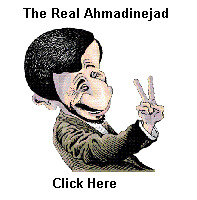
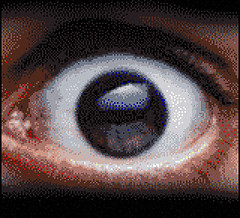



No comments:
Post a Comment